📘 NotebookLM: A great tool to help you read literature easily!
🧰 What is NotebookLM?
NotebookLM is an artificial intelligence tool from Google that allows users to upload study materials, such as articles, notes or PDFs, and then ask questions about the content. Google recently launched a new feature called Discover sources for its AI note-taking app NotebookLM. This feature utilizes Gemini technology to automatically search the web for resources, greatly improving the efficiency of users in data collection.
1. Log in to the website, use gmail or other email to log in.
2.Click "Try Notebook LM" to enter the interface of Notebook LM
3.Create a new notebook: you can name the notebook in the upper left corner of the page, click "+souce" to add books. Click “+souce” to add books. Upload the books you need to read, you can upload more than one book at a time.
4. After uploading successfully, notebook LM will give a short summary of several books, you can ask questions directly, or you can choose the books you need to ask questions.
🎯What exactly does NOTEBOOK LM solve?
Firstly, create an immersive English environment. It can work with other AI tools, such as outputting a manuscript after talking with GPT (optimized to include phrases commonly used by native speakers), and put into LM can be transformed into English PODCAST, thus realizing the most important step of deliberate practice: immersive surroundings of the content.
Secondly, thematic learning materials. Mainly for some practical, problem-oriented text materials for rapid summary output (minutes of meetings, policy documents, course summaries, etc.). In addition, it can reduce the initial processing time of the material to help carry out the theme of multi-material collation learning + Feynman learning method (to answer the key questions summarized in the LM).
Thirdly, build a second brain. This play relies on features such as Notebook Assistant, which enables all-around organization and retrieval of accumulated electronic notes. When the user asks LM specific questions, it will combine the user's logic to answer the questions.
💡NotebookLM six unexpected uses
If only NotebookLM as a common AI notes application, it is too big to use
1. Chinese use, set the language Chinese users can also be friendly to use, the language is not an obstacle again
2. Academic research, combined with Google Scholar is simply a godsend for academic research
3. Rapid reading of a book, compared to In the book reading, you can ask questions on a certain topic to understand the author's logic. For reading novels, the timeline function is awesome. What's even better is to read books in foreign languages, language is no longer an obstacle.
4. Write a personal annual summary, throw the personal content to NotebookLM, quickly help you write an annual summary, if you add the past project, but also able to temporal form claim resume
5. Generate a meeting summary, summarize the meeting recordings into a document, extract the summary, generate a summary, whether working cattle and horses, investigative journalists or students listening to speeches, is a godsend like the existence of
6. Simulate HR questions, throw in your resume and job requirements, with the help of prompt, generate a simulated conversation with HR, learn from AI how to impress HR, may help find a job.
💬 Try It Yourself!
If you're teaching EAP or academic reading/writing, give NotebookLM a try. Upload your next class reading and let your students explore it with AI support!


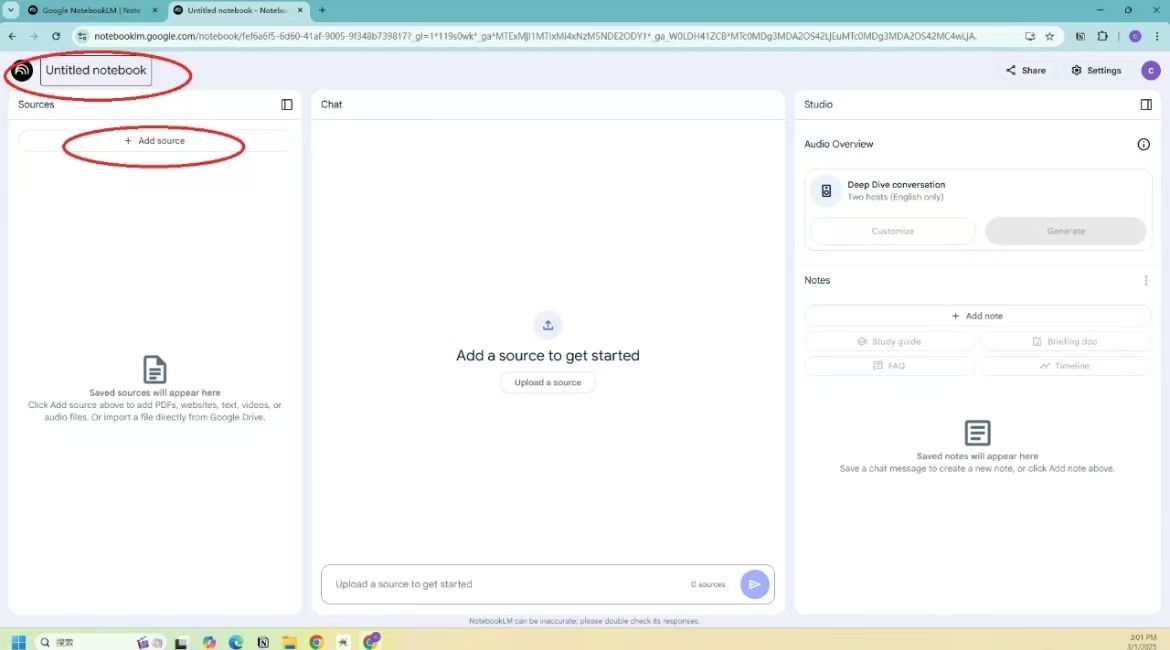





I really like the way you organize your post with subtitles and emoji. You are so sweet to circle on the screenshots, which is very clear. I think it would be a very effective tool for noting, I really like the function that we can ask questions of the content. Thank you for sharing!
ReplyDelete